How to Create User-Friendly Blog Layouts That Convert
- Elisha Bearam

- Sep 27
- 8 min read
Disclosure: I may earn a small commission for purchases made through affiliate links in this post at no extra cost to you. I only recommend products I truly believe in. Thank you for supporting my site!

You’ve picked a profitable niche, you’re writing amazing content, and you’re ready to start making money online.
But what if the very design of your blog is pushing potential customers away before they even read a word?
Think of your blog’s layout as your silent salesperson. A confusing, cluttered layout will have visitors clicking the “back” button in seconds.
But a clean, intuitive, user-friendly blog layout builds trust, guides readers to your offers, and quietly convinces them that you’re the expert they’ve been looking for.
This guide will show you exactly how to design a blog that not only looks professional but actively works to grow your income.
What is a User-Friendly Blog Layout? (It’s Not What You Think)
A user-friendly blog layout isn’t about having the trendiest design or the most complex features.
In fact, it’s the opposite. It’s a layout designed with one person in mind: your
visitor.
It’s about creating a seamless, frustration-free experience. Can they easily find your most popular posts? Is your menu logical? Can they read your content on their phone without zooming in?
When the answer to these questions is “yes,” you have a user-friendly layout. It’s the difference between a cluttered, overwhelming thrift store and a well-organized boutique where you can find exactly what you need.
The goal is to make the process of reading, exploring, and eventually buying from you, a genuine pleasure.
Why a User-Friendly Layout is Non-Negotiable for Monetization

You might think that your content is the only thing that matters. But in the online world, design and usability are directly tied to your ability to make money.
Ignoring your blog layout design is one of the biggest common blogging mistakes that can keep your income stagnant. Here’s why it’s so critical.
1. Reduces Bounce Rate and Increases Time on Site
Your “bounce rate” is the percentage of people who leave your site after viewing only one page. A confusing layout will send your bounce rate soaring.
A good layout, however, encourages exploration. Clear navigation, related post suggestions, and a readable blog format keep people reading longer.
Google sees this longer “time on site” as a sign of quality, which can help your rankings.
More importantly, the longer someone stays, the more opportunities you have to present your email list or your digital products.
2. Builds Trust and Professionalism
Imagine you’re looking for financial advice. Would you trust a website that looks like it was made in 1998, with broken links and chaotic colors? Probably not.
A clean, modern layout signals that you are professional and take your business seriously.
It builds immediate credibility, making readers more comfortable when it’s time to enter their email address or purchase your course.
3. Guides Readers Toward Your Offers
Your blog shouldn’t be a dead-end street. It should be a guided path that naturally leads visitors toward your goals.
Strategic blog navigation includes placing your email opt-in form in a visible spot, linking to your relevant affiliate products within your content, and having a clear “Work With Me” or “Shop” page in your menu.
A user-friendly layout makes these actions feel like a natural next step, not a pushy sales pitch.
4. Essential for Mobile Users
This is non-negotiable. Over half of all web traffic comes from mobile devices.
If your blog is difficult to read or navigate on a phone, you are actively turning away more than half of your potential audience and income.
A mobile-friendly blog automatically adjusts to fit any screen size, ensuring a perfect experience for every visitor, no matter how they find you.
The 5 Key Elements of a User-Friendly Blog Layout

Now, let’s break down exactly what goes into creating an exceptional user experience. Focus on mastering these five elements.
1. Clean and Readable Typography
Your words are your business, so they need to be easy on the eyes. This means:
Font Choice: Stick to simple, web-safe fonts like Sans-serif (e.g., Arial, Helvetica). Avoid overly fancy script fonts for your body text.
Font Size: Your body text should be at least 16px. This is comfortable for most readers without requiring them to zoom.
Line Spacing: Use enough space between lines (around 1.5 to 1.6) to prevent text from feeling cramped.
Contrast: Black text on a white background is always your safest bet. Gray text on a light gray background is a recipe for squinting and quick exits.
Choosing the right typography and color is a science in itself, but it’s fundamental to your blog's professionalism and readability.
2. Logical and Intuitive Navigation
Your menu is your blog’s roadmap. If it’s confusing, people get lost and leave. Keep it simple. Your main menu should have no more than 5-7 items.
Essential pages include: Home, About, Blog/Articles, Contact, and a key landing page (like “My Courses” or “Services”).
Also, never underestimate the power of a search bar. It’s a lifeline for users who know what they’re looking for.
3. Strategic Use of White Space
White space (or negative space) is the empty area between elements. It’s not wasted space; it’s a powerful design tool.
Think of a crowded, noisy room versus a calm, spacious one. White space reduces cognitive load, making your content feel less overwhelming and helping readers focus on what’s important.
It gives your design room to breathe.
4. Fast Loading Speed
In our fast-paced world, patience is thin. If your blog takes more than a few seconds to load, you’ll lose visitors. Speed is a critical part of website usability. Two major factors under your control are image size and plugins.
Always optimize your images before uploading. Be ruthless with your WordPress plugins—only use essential, well-coded ones.
Learning the basics of image SEO will also help you create visuals that are both beautiful and fast-loading.
5. Clear Visual Hierarchy
People don’t read online; they scan. A clear visual hierarchy uses design to show readers what’s most important. You create this by using:
Headings and Subheadings (H2, H3 tags): These break up text and outline your content.
Bullet Points and Numbered Lists: Like this one! They make information easy to digest.
Bold Text: Use it sparingly to highlight key phrases.
This structure acts like signposts, guiding the reader’s eye through your content effortlessly.
How to Create a User-Friendly Blog Layout: A Step-by-Step Guide
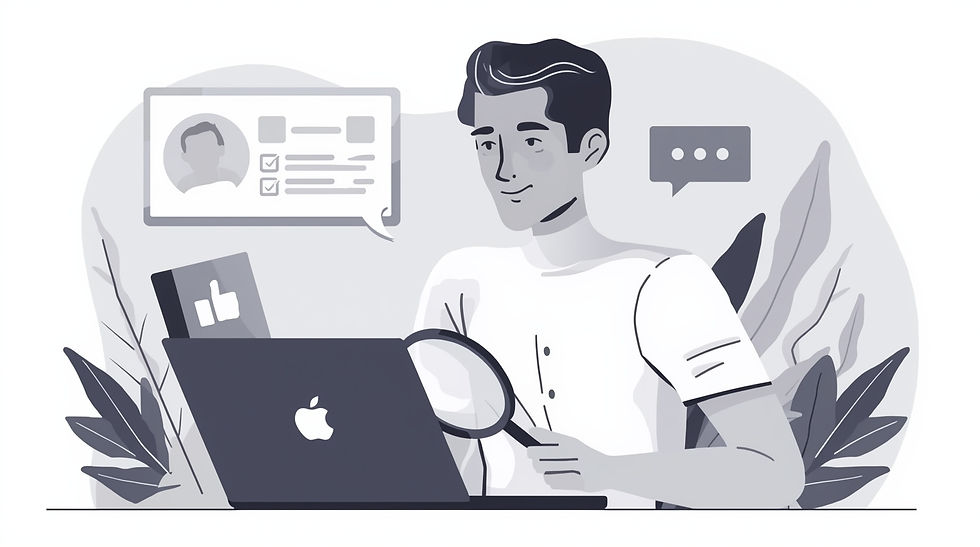
Ready to put this into practice? Follow this simple, six-step process.
Step 1: Audit Your Current Layout
If you already have a blog, it’s time for a critical review. Open your site on your computer and phone.
Ask yourself: Is it easy to find what I need? Is the text easy to read?
Better yet, ask a friend who has never seen your blog to perform a simple task, like finding your email sign-up. Their feedback is gold.
Step 2: Choose a Simple, Responsive Theme
Your theme is the foundation of your layout. Whether you’re starting fresh or redesigning, prioritize simplicity and responsiveness.
Look for themes described as “fast,” “clean,” or “minimalist.” A cluttered theme with too many features will only slow you down and confuse your readers.
Step 3: Simplify Your Navigation Menu
Go to your menu settings and be ruthless. Combine similar pages under dropdowns.
Ask yourself if every single menu item is essential for a new visitor. Remember, less is more. A streamlined menu is a usable menu.
Step 4: Optimize for Readability
Open one of your blog posts. Is the font size comfortable? Is there enough space between paragraphs?
Adjust your settings to ensure a comfortable reading experience. Long, unbroken blocks of text are a surefire way to get people to leave.
Step 5: Place Key Calls-to-Action (CTAs) Strategically
Where do you want visitors to go? Your email list? Your favorite affiliate product?
Place these CTAs where they make sense. A sign-up form at the end of a popular blog post, a subtle link to a relevant product within your content, or a prominent button in your sidebar are all effective strategies.
Step 6: Test on Multiple Devices
This is the final, crucial step. Pull out your phone, grab your tablet, and open your blog. Click every link. Read a post. Sign up for your own email list. If anything is awkward or broken, fix it.
Your audience uses multiple devices, and so should you during testing.
Common Blog Layout Mistakes to Avoid
Steer clear of these common pitfalls that ruin user experience:
Cluttered Sidebars: A sidebar stuffed with dozens of ads, awards, and random widgets is distracting. Keep it clean and focused on your main goals (e.g., email sign-up, popular posts).
Auto-Playing Videos or Music: This is one of the most hated user experiences online. It’s intrusive and can startle readers. Let them choose to play media.
Hard-to-Find Information: If your contact information or search bar is buried, you’re missing connections. Make these elements easy to find.
Aggressive Pop-ups: A pop-up that appears the millisecond someone lands on your site is a great way to make them leave immediately. Use pop-ups thoughtfully, such as when a reader is about to exit or has scrolled through most of an article.
Top User-Friendly Blog Themes and Platforms
You don’t need to be a designer to have a beautiful blog. These tools are built with usability in mind.
For WordPress Users:
Themes like Astra, GeneratePress, and Kadence are famous for their speed, simplicity, and deep customization options.
They are lightweight and designed to work perfectly on all devices, providing an excellent foundation for your user-friendly blog layouts.
For Beginners:
If WordPress feels intimidating, platforms like Squarespace and Wix offer drag-and-drop editors and beautifully designed, mobile-optimized templates right out of the box.
They make it very difficult to create a truly bad layout.
To explore all your options, check out our guide to the best blogging platforms to find your perfect fit.
Frequently Asked Questions (FAQ)
What is the best blog layout for beginners?
A simple, single-column layout with a clear header menu and a clean sidebar (or no sidebar) is perfect for beginners. It’s easier to manage and provides a distraction-free reading experience.
How many items should be in my main navigation menu?
Aim for 5-7 items at most. Too many choices can overwhelm visitors. Use dropdown menus for sub-categories if you need to include more.
How can I make my blog more mobile-friendly?
The single most important step is to choose a “responsive” theme or platform. These are automatically designed to adapt to mobile screens. Always test your site on a phone after making any changes.
Does my blog layout affect my SEO?
Absolutely. Google prioritizes websites that provide a good user experience. Factors like mobile-friendliness, fast loading speed, and low bounce rate (all results of a good layout) are direct SEO ranking factors.
Conclusion: Your Layout is the Foundation of Your Business
Creating a user-friendly blog layout isn’t about being a design expert. It’s about being a good host.
It’s the essential first step in building a relationship with your audience, proving your authority, and creating a space where people feel comfortable enough to eventually buy from you.
By focusing on clarity, simplicity, and speed, you build a solid foundation for the profitable online business you’re working so hard to create.
Ready to avoid other pitfalls that might be holding you back? Learn about the common blogging mistakes that could be keeping your blog from reaching its full income potential.



Comments