SEO Tools for Bloggers: A Guide to Free & Paid Options
- Elisha Bearam

- Sep 23
- 9 min read
Disclosure: I may earn a small commission for purchases made through affiliate links in this post at no extra cost to you. I only recommend products I truly believe in. Thank you for supporting my site!

You pour your heart into your blog posts. You research, you write, you add beautiful photos. You hit publish, full of hope.
Then… crickets. A trickle of traffic from social media, maybe, but from Google? Almost nothing.
It’s frustrating, I know. You start to wonder if your content isn’t good enough. But here’s the secret: the problem usually isn’t your content. The problem is that Google can’t find it, or doesn’t understand what it’s about.
Search Engine Optimization (SEO) can feel like a technical, overwhelming puzzle, especially when you're trying to build a real business from your blog.
But what if you had a guide? What if you had tools that showed you exactly what your audience is searching for and how to give it to them?
That’s exactly what the right SEO tools for bloggers can do. They simplify the process, turning confusion into a clear roadmap.
This guide will break down the essential tools you need to work smarter, not harder, and finally get your brilliant content in front of the people who are searching for it.
What Are SEO Tools and Why Do Bloggers Absolutely Need Them?
Let’s keep it simple. SEO tools are software that give you data and insights to improve your blog’s visibility in search engines like Google.
Think of it this way: trying to grow your blog without SEO tools is like trying to navigate a new city with a paper map from 1995.
You might eventually get where you’re going, but it will be slow, you’ll make wrong turns, and you’ll miss the best routes.
Using SEO tools, on the other hand, is like using a modern GPS like Waze or Google Maps.
It shows you the fastest path, warns you about traffic jams (aka competition), and reroutes you if you hit a dead end. It gives you the confidence to move forward quickly.
The core benefits are huge:
Save Time: Instead of guessing what to write about, tools show you proven topics.
Make Data-Driven Decisions: You’ll know which strategies are actually working.
Uncover Hidden Opportunities: Find keywords and content ideas you never would have thought of on your own.
Track Your Progress: See your rankings improve over time, which is incredibly motivating.
How to Choose the Right SEO Tools for Your Blog (Without Wasting Money)

With so many options, choosing tools can be paralyzing. You don’t need them all. The key is to match the tool to your blog’s current stage and your specific challenges.
1. Consider Your Blog’s Stage & Budget
The New Blogger (0-6 months): Your focus should be on learning and creating content. Don’t invest heavily yet. Master the excellent free tools available. Your budget is $0.
The Growing Blogger (6+ months, some traffic): You’re seeing a little momentum, and you’re ready to double down. This is the time to invest in one or two key paid tools (around $20-$50/month) that offer deeper insights, especially for keyword research.
The Established Blogger (steady income): Your blog is a business. You can justify investing in a suite of more powerful tools ($100+/month) to handle advanced technical SEO, in-depth competitor analysis, and scaling your content production.
2. Identify Your Biggest Pain Points
Ask yourself what’s keeping you up at night.
“I have no idea what to write about.” → You need keyword research tools. (P.S. If you're struggling with this, it might be worth revisiting your foundation. Our guide on how to choose a profitable niche can help clarify your focus first.)
“I’m writing posts, but they’re not ranking on Google.” → You need on-page SEO tools.
“I’m getting traffic, but I feel like technical issues are holding me back.” → You need site audit tools.
3. Look for Usability
A powerful tool is useless if it’s too complicated to use. Prioritize tools with clean interfaces, good customer support, and plenty of tutorials.
You’re a blogger, not a full-time SEO specialist, so the tool should work for you, not the other way around.
The 5 Essential Types of SEO Tools for Your Arsenal
While there are dozens of tools out there, they generally fall into five key categories. You’ll likely need at least one tool from each category as you grow.
Keyword Research Tools: To discover what your audience is searching for.
On-Page SEO Tools: To optimize each blog post for success.
Site Audit Tools: To find and fix technical problems on your blog.
Rank Tracking Tools: To measure your progress over time.
Competitor Analysis Tools: To learn from the success of others.
Let's dive into each one.
1. Keyword Research Tools: Discover What Your Audience is Searching For
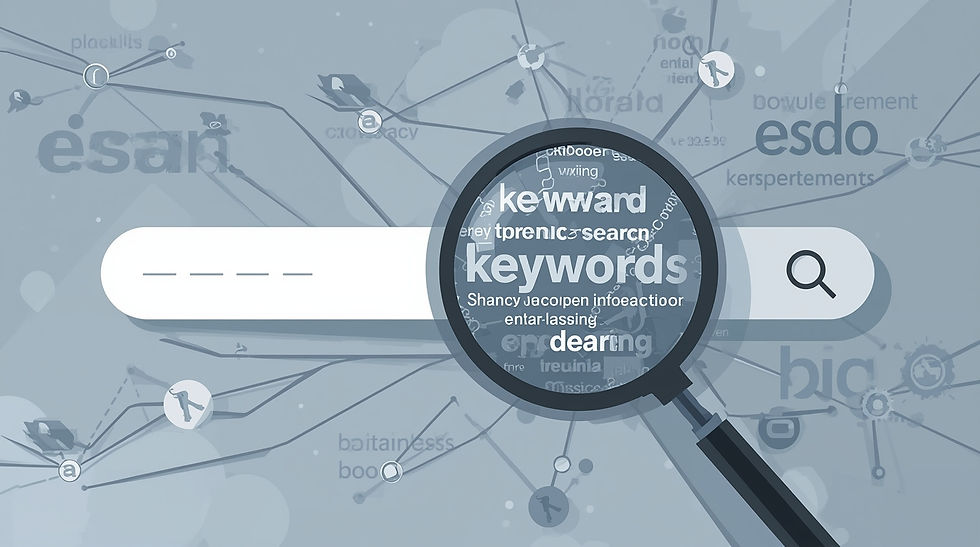
This is where SEO starts. If you get this right, everything else becomes easier. Keyword research is about understanding the exact words and phrases your ideal reader types into Google.
Best Free Tool: Google Keyword Planner
What it does: This free tool from Google Ads shows you the average monthly search volume for keywords and how competitive they are.
Pros: It’s free and the data comes directly from the source—Google itself.
Cons: The data is often presented in broad ranges (e.g., 1K-10K searches) instead of exact numbers because it’s designed for advertisers, not bloggers.
Practical Tip: Use Keyword Planner to get a general sense of search volume. Look for keywords with a “Low” competition score as a starting point for your blog topics.
Best Affordable Paid Tool: Ubersuggest or Keysearch
What they do: These are the workhorses for growth-focused bloggers. They provide specific keyword suggestions, exact search volumes, a keyword difficulty score (a crucial metric), and even content ideas based on what’s already ranking.
Why they’re great for bloggers: They are user-friendly, affordable (usually under $30/month), and pack enough power to uncover golden opportunities without being overwhelming.
Expert Insight: The keyword difficulty score is your best friend. As a newer blog, aim for keywords with a difficulty score under 30. These are your “low-hanging fruit” that you can realistically rank for and start building momentum. For a deeper dive into the process, check out our simple 4-step guide to keyword research.
What they do: These are the industry giants. They offer enormous databases of keywords, allow you to see every single keyword your competitors rank for, and provide powerful trend forecasting.
When to upgrade: When your blog is generating a consistent income and you’re ready to scale your content strategy aggressively. The investment (starting around $100/month) is significant but can pay for itself quickly if used correctly.
2. On-Page SEO Tools: Optimize Your Content for Success
You’ve found a great keyword. Now, how do you write a post that Google loves? On-page SEO tools help you optimize each element of your blog post, from the title tag to the content itself.
Best Free Tool: Yoast SEO or Rank Math (WordPress Plugins)
What they do: If you use WordPress, these plugins are non-negotiable. They add a simple checklist to the bottom of every post editor. They analyze your content and give you green, orange, or red lights for key factors like your title length, meta description, use of your keyword, and internal linking.
Benefit: They make basic on-page SEO foolproof. You get real-time feedback as you write.
Practical Tip: Don’t become a slave to trying to get all green lights. Use them as a guide, but always prioritize writing for a human reader first.
Also, don’t forget a key part of on-page SEO: optimizing your images. Our guide on image SEO can show you how to get extra traffic from Google Images.
Best Paid Tool: Surfer SEO or Frase
What they do: These tools are like having an SEO expert looking over your shoulder. You type in your target keyword, and they analyze the top 10 ranking pages. Then, they give you a detailed checklist: how long your content should be, what related keywords to include, how to structure your headings, and more.
Benefit: It takes the guesswork out of optimization. You know exactly what Google wants to see for that topic. For a comprehensive look at all the factors these tools help with, see our ultimate on-page SEO checklist.
3. Site Audit Tools: Uncover Technical Issues Holding You Back

Technical SEO might sound scary, but it’s just about making sure your blog is healthy and easy for Google to read. Even the best content won’t rank if your site has technical problems.
Best Free Tool: Google Search Console
What it does: This is a completely free and essential tool from Google. It’s your direct line of communication with the search engine. It flags pages that have indexing errors, shows you which search queries you’re appearing for, and monitors your site’s core web vitals (a measure of page speed and user experience).
Non-negotiable: Every single blogger, regardless of their stage, must set up Google Search Console. It’s like an annual check-up for your blog’s health.
Best Comprehensive Tool: SEMrush Site Audit or Ahrefs Webmaster Tools
What they do: While Search Console tells you about major errors, these tools perform a deep, crawl-based audit of your entire site. They’ll find every broken link, slow-loading page, duplicate content issue, and missing meta description.
When to use it: Run a full site audit every few months, or after making major changes to your site (like changing your theme). It gives you a clear, prioritized to-do list for technical fixes.
4. Rank Tracking Tools: Measure Your Progress Over Time
SEO is a long-term game. Rank tracking tools help you stay motivated by showing you that your efforts are paying off.
Best Free Option: Google Search Console Performance Report
What it does: The Performance Report in Search Console shows your average position for keywords and how many clicks and impressions you’re getting.
Benefit: It’s free and directly from Google. You can see which queries are bringing people to your site.
Best Dedicated Tool: SERPWatcher from Mangools or Rank Tracking in Ahrefs/SEMrush
What they do: These tools automatically track your daily rankings for a specific list of keywords you choose. You can see your position move up and down over time in a simple graph.
Benefit: It provides crystal-clear proof of what’s working. When you publish an optimized post and see its ranking climb from position 48 to 12 over a few weeks, you know you’re on the right track.
5. Competitor Analysis Tools: Learn from Others’ Success
There’s no need to reinvent the wheel. You can learn a tremendous amount by seeing what’s already working for other blogs in your niche.
Best Free Method: Manual Analysis
How to: Type your target keyword into Google. See who ranks on the first page. Open their articles and ask: How long is the content? What sections do they include? What images are they using? What other keywords are they targeting? This is a powerful, free way to get content ideas and understand the standard for ranking.
Best Paid Tool: Ahrefs’ Site Explorer or SEMrush’s Domain Overview
What they do: These tools are like x-ray vision for your competitors’ websites. You type in a competitor’s URL, and it reveals their top-performing pages, their entire backlink profile (who is linking to them), and every single keyword they rank for.
Benefit: You can quickly identify their most successful content strategies and find link-building opportunities you might have missed.
A Sample SEO Tool Stack for Different Budgets

Let’s make it practical. Here’s what your toolkit could look like.
The Bootstrapper's Stack (Free):
Keyword Research: Google Keyword Planner
Site Audit & Rank Tracking: Google Search Console
This is a powerful, no-cost foundation. Combined with other essential blogging tools, it’s enough to get you started.
The Growth-Focused Stack (~$50/month):
Keyword Research: Ubersuggest or Keysearch (~$20-$30/month)
Site Audit & Rank Tracking: Google Search Console (Free) + the rank tracker in your chosen tool
On-Page SEO: Rank Math Pro or the free version, maybe testing Surfer SEO with a pay-as-you-go plan.
This stack gives you a significant advantage without breaking the bank.
The Professional Stack ($100+/month):
All-in-One Platform: Ahrefs or SEMrush (~$100-$200/month)
On-Page SEO: Surfer SEO or Frase (~$60/month)
This is for the blogger treating their site as a serious business, needing the deepest data and automation to scale.
Common Mistakes to Avoid When Using SEO Tools
Tools are powerful, but they can be misused. Steer clear of these pitfalls:
Analysis Paralysis: Spending hours and hours in the tools, analyzing data, but never actually writing a blog post. The goal is to get insights and then take action.
Chasing Vanity Metrics: Targeting keywords with huge search volume (e.g., “best phone”) that are impossible for a small blog to rank for. Focus on specific, long-tail keywords (e.g., “best budget phone for photography beginners”).
Ignoring the Data: The tool tells you to fix your meta descriptions, but you don’t. It finds broken links, but you leave them. The tools are only valuable if you implement their suggestions.
Conclusion: Build Your Toolkit, Amplify Your Voice
SEO tools are not about gaming the system. They are about clarity and confidence. They are the allies that help you translate your passion and knowledge into content that gets found.
You don’t need to implement every tool on this list today. The most important step is to start.
Choose one tool from this list that solves your most immediate problem. If you’re new, spend 30 minutes setting up Google Search Console and exploring the Google Keyword Planner for your next blog post idea.
These SEO tools for bloggers are designed to give you your time back—time you can spend creating the amazing content that only you can write.
Use them to amplify your voice and build the thriving, traffic-rich blog you’ve been working so hard for. You’ve got this



Comments